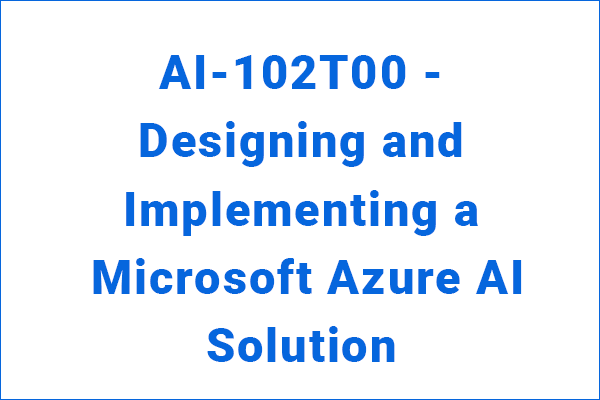AI-102T00 – Designing and Implementing a Microsoft Azure AI Solution
AI-102 Designing and Implementing an Azure AI Solution is intended for software developers wanting to build AI infused applications that leverage Azure Cognitive Services, Azure Cognitive Search, and Microsoft Bot Framework. The Certification & Training course will use C# or Python as the programming language.
As an aspiring Azure AI Engineer, you should understand core concepts and principles of AI development, and the capabilities of Azure services used in AI solutions.
Click here to know more details
Azure AI services enable developers to easily add AI capabilities into their applications. Learn how to create and consume these services.
Click here to know more details
Securing Azure AI services can help prevent data loss and privacy violations for user data that may be a part of the solution.
Click here to know more details
Azure AI services enable you to integrate artificial intelligence into your applications and services. It’s important to be able to monitor Azure AI Services in order to track utilization, determine trends, and detect and troubleshoot issues.
Click here to know more details
Learn about Container support in Azure AI services allowing the use of APIs available in Azure and enable flexibility in where to deploy and host the services with Docker containers.
Click here to know more details
With the Azure AI Vision service, you can use pre-trained models to analyze images and extract insights and information from them.
Click here to know more details
Image classification is used to determine the main subject of an image. You can use the Azure AI Custom Vision services to train a model that classifies images based on your own categorizations.
Click here to know more details
The ability for applications to detect human faces, analyze facial features and emotions, and identify individuals is a key artificial intelligence capability.
Click here to know more details
Azure’s AI Vision service uses algorithms to process images and return information. This module teaches you how to use the Image Analysis API for optical character recognition (OCR).
Click here to know more details
Azure Video Indexer is a service to extract insights from video, including face identification, text recognition, object labels, scene segmentations, and more.
Click here to know more details
The Azure AI Language service enables you to create intelligent apps and services that extract semantic information from text.
Click here to know more details
The question answering capability of the Azure AI Language service makes it easy to build applications in which users ask questions using natural language and receive appropriate answers.
Click here to know more details
The Azure AI Language conversational language understanding service (CLU) enables you to train a model that apps can use to extract meaning from natural language.
Click here to know more details
The Azure AI Language service enables processing of natural language to use in your own app. Learn how to build a custom text classification project.
Click here to know more details
Build a custom entity recognition solution to extract entities from unstructured documents
Click here to know more details
The Translator service enables you to create intelligent apps and services that can translate text between languages.
Click here to know more details
The Azure AI Speech service enables you to build speech-enabled applications. This module focuses on using the speech-to-text and text to speech APIs, which enable you to create apps that are capable of speech recognition and speech synthesis.
Click here to know more details
Translation of speech builds on speech recognition by recognizing and transcribing spoken input in a specified language, and returning translations of the transcription in one or more other languages.
Click here to know more details
Unlock the hidden insights in your data with Azure AI Search.
Click here to know more details
Use the power of artificial intelligence to enrich your data and find new insights.
Click here to know more details
Persist the output from an Azure AI Search enrichment pipeline for independent analysis or downstream processing.
Click here to know more details
Learn how to use Azure AI Document Intelligence to build solutions that analyze forms and output data for storage or further processing.
Click here to know more details
Learn what data you can analyze by choosing prebuilt Forms Analyzer models and how to deploy these models in a Form Analyzer solution.
Click here to know more details
Azure Document Intelligence uses machine learning technology to identify and extract key-value pairs and table data from form documents with accuracy, at scale. This module teaches you how to use the Azure Document Intelligence Azure AI service.
Click here to know more details
This module provides engineers with the skills to begin building an Azure OpenAI Service solution.
Click here to know more details
This module provides engineers with the skills to begin building apps that integrate with the Azure OpenAI Service.
Click here to know more details
Prompt engineering in Azure OpenAI is a technique that involves designing prompts for natural language processing models. This process improves accuracy and relevancy in responses, optimizing the performance of the model.
Click here to know more details
This module shows engineers how to use the Azure OpenAI Service to generate and improve code.
Click here to know more
The Azure OpenAI service includes the DALL-E model, which you can use to generate original images based on natural language prompts.
Click here to know more details
Azure OpenAI on your data allows developers to implement RAG with supported AI chat models to reference specific sources of data to ground the response.
Click here to know more details
Generative AI enables amazing creative solutions, but must be implemented responsibly to minimize the risk of harmful content generation.
Click here to know more details
Software engineers concerned with building, managing and deploying AI solutions that leverage Azure Cognitive Services, Azure Cognitive Search, and Microsoft Bot Framework. They are familiar with C# or Python and have knowledge on using REST-based APIs to build computer vision, language analysis, knowledge mining, intelligent search, and conversational AI solutions on Azure.
Before attending this course, students must have:
To gain C# or Python skills, complete the free Take your first steps with C# or Take your first steps with Python
learning path before attending the course.If you are new to artificial intelligence, and want an overview of AI capabilities on Azure, consider completing
the Azure AI Fundamentals certification before taking this one.
Skills Measured


To be added